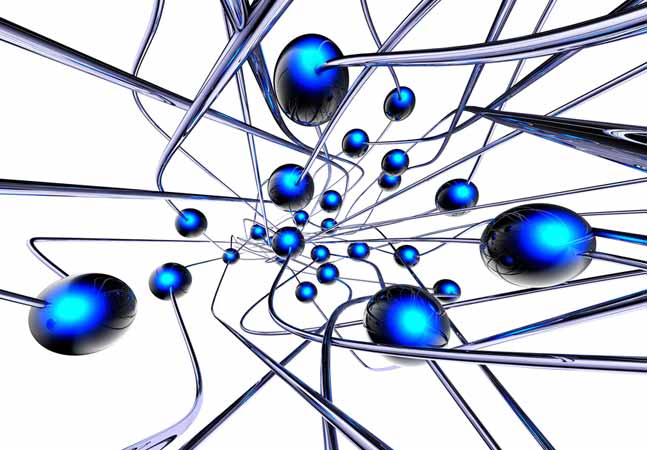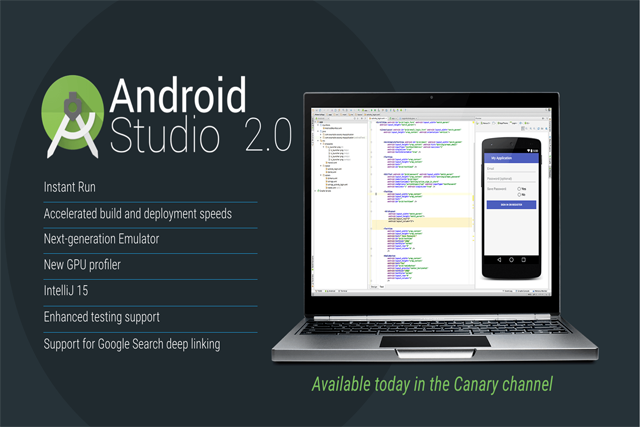Even if you only use the Exchange Server and Microsoft Office services, making the jump to Office 365 will be well worth the investment for your enterprise.
Office 365 adoption continues to gain momentum and Microsoft is adding new features all the time. Even so, there are still plenty of organizations that haven’t transitioned to Office 365. Believe me, I get it. Some organizations may have concerns about cost, privacy, compatibility or may just feel as though they do not have a justifiable need for Office 365 — and that’s OK. Even so, there are two key areas in which Office 365 will probably be of a huge benefit to your organization even if you choose not to go “all in” and leverage every available Office 365 component.
One of the two key Office 365 features that is likely to benefit your organization is Exchange Server. Yes, you can run Exchange Server on-premises, but Exchange Server is arguably the Microsoft server that is best suited to run in the cloud (SharePoint is a close second). In fact, Exchange Server was the very component that drove me to adopt Office 365.
I ran my own Exchange Server for many years (and took pride in doing so). The problem was, however, that my Exchange Server failed while I was in Europe for an IT conference. Being that I am a one-man shop, there was nobody back home that I could call to fix the server. I was without mail for the rest of the week.
Obviously, most organizations are significantly larger than mine, but that doesn’t change the fact that moving Exchange Server to the cloud can be a very liberating experience. Exchange Server is one of those products that needs regular maintenance; more so than a lot of other Microsoft products. Furthermore, Exchange Server tends to be very resource hungry. Many organizations find that Exchange slows down over time because it wants to consume more resources than the server hardware is able to give it.
By moving Exchange Server to the cloud, you can free yourself from having to do Exchange-related patch management, capacity planning, database maintenance, hardware upgrades, etc. Office 365 gives you almost as much control over Exchange as what you have when it is running on-premises, but frees you from tedious maintenance. Better still, Microsoft ensures that Exchange is installed and configured to provide the best possible experience.
The other Office 365 feature that will probably be beneficial to you — and this is the big one — is Microsoft Office. There was a time when those organizations that wanted to provide their employees with Microsoft Office would simply tally up the number of PCs that they owned and then purchase a Microsoft Office license for each PC. Things are no longer quite so simple. Mobility has become a major factor in software licensing.
Today, many employers expect employees to do work even when they aren’t at the office. As such, users expect to be able to work from a variety of devices and from anywhere. Office 365 helps with this by providing each user with multiple licenses for Microsoft Office so that Office can be used on a number of different devices. Office 365 has long allowed those with an appropriate subscription to download the latest desktop version of Microsoft Office. More recently however, Microsoft has also made Office available through the Office 365 portal for a variety of mobile devices.
Microsoft often markets Office 365 as a tool for cutting IT costs by reducing the administrative overhead. Although Office 365 does make administration easier in many cases, thinking of Office 365 solely as a form of IT outsourcing really misses the main benefit to using Office 365. That benefit can be summed up in one word — flexibility. An end user’s location, device type, and operating system becomes almost irrelevant. The user may work from the device of their choosing, without sacrificing the ability to use the same tools as, and collaborate with the other users in the organization.
Site: https://redmondmag.com/articles/2016/02/22/consider-adopting-office-365.aspx