In January, we continued to further improve the Office 365 administration experience. Improvements include improved setup access and guidance, a new Yammer device usage report and the rollout of the new One Drive admin center to all customers.
Here’s a summary of the January updates:
Access all setup settings in one place
To ensure that you’re getting the maximum value out of Office 365, a new Setup section on the navigation menu now provides access to all setup related settings in one place and gives you improved setup guidance.
Products page—This new page allows admins to quickly understand how many licenses they have available and which software products are included in each of their subscriptions. Setup guides provide detailed step-by-step guidance for various services—including OneDrive, Office Pro Plus, SharePoint, and Hybrid for Exchange Online—and help your organization get up and running quickly.
Domains page—Admins can update or modify their domain settings at any point and access frequent tasks such as adding a domain, deleting a domain or checking the health of a domain.
Data Migration page—Provides admins with automation tools and step-by-step guidance to help you migrate your data from on-premises or other cloud services to Office 365, including migrating from your local Exchange server or Google.

Get more insights on Yammer usage
To provide you with a complete picture of how your organization is using Office 365, we continue to include more reports in the Office 365 admin center. In January, we began to roll out the Yammer device usage report.
The report shows a breakdown of activity across the web and mobile clients, and lets you see the device types commonly used by people in your organization.
To access the report, click Usage from the admin center home page and then select Yammer device usage from the drop-down list at the top of the page.

New OneDrive for Business admin center reaching general availability
To help IT admins better manage sync and sharing capabilities, we are rolling out a new OneDrive admin center. The admin center controls how and from where a user will access the files in OneDrive—across device, location, and app. Additional features include sync, storage, and device access settings.
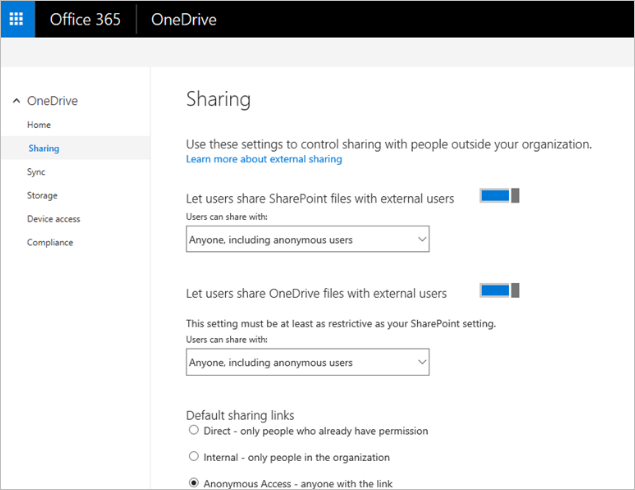
You can access the OneDrive admin center by clicking Admin Centers and then OneDrive in the left navigation.
Additional filter capabilities
We’ve added a new filter to the Active users’ page that allows admins to easily view and manage guest users.

More to come
Over the coming months, we will add more reports focusing on which clients are used to access SharePoint and OneDrive for Business. We are also working on making the Office 365 adoption content pack in Power BI available to all customers and providing new public APIs that will enable you to programmatically access the usage data and integrate it into custom applications, like a company reporting portal.
Let us know what you think!
Try the new features and provide feedback using the feedback link in the lower right corner of the admin center. And don’t be surprised if we respond to your feedback. We truly read every piece of feedback that we receive to make sure the Office 365 administration experience meets your needs.





